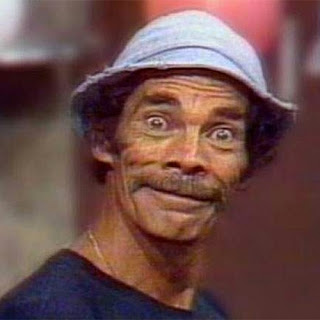Opatch utility has to be updated often as Oracle delivers regular updates to it. I was used to version 12 and it only required an overwrite of the OPatch directory. Well, not anymore with version 13c R2.
I will walk you through an OPatch upgrade from 13.8 to 13.9 version.
First export your agent ORACLE_HOME:
$: export ORACLE_HOME=/u01/oracle/oemagent/agent_13.2.0.0.0/
Verify the current OPatch version:
$: $ORACLE_HOME/OPatch/opatch version
OPatch Version: 13.8.0.0.0
OPatch succeeded.
Download and unzip the 13.9 version in a temporary directory:
$: unzip p6880880_139000_Generic.zip
Archive: p6880880_139000_Generic.zip
creating: 6880880/
inflating: 6880880/README.txt
inflating: 6880880/opatch_generic.jar
inflating: 6880880/version.txt
As you can see, now we have some zip files and a java file. Execute java to upgrade OPatch as follows:
$: $ORACLE_HOME/jdk/bin/java -jar opatch_generic.jar -silent oracle_home=$ORACLE_HOME
Launcher log file is /tmp/OraInstall2017-01-19_08-47-21PM/launcher2017-01-19_08-47-21PM.log.
Extracting the installer . . . . Done
Checking if CPU speed is above 300 MHz. Actual 3000.000 MHz Passed
Checking swap space: must be greater than 512 MB. Actual 16383 MB Passed
Checking if this platform requires a 64-bit JVM. Actual 64 Passed (64-bit not required)
Checking temp space: must be greater than 300 MB. Actual 18842 MB Passed
Preparing to launch the Oracle Universal Installer from /tmp/OraInstall2017-01-19_08-47-21PM
Installation Summary
Disk Space : Required 6 MB, Available 5,229 MB
Feature Sets to Install:
Next Generation Install Core 13.9.1.0.0
OPatch 13.9.1.0.0
OPatch Auto OPlan 13.9.1.0.0
Session log file is /tmp/OraInstall2017-01-19_08-47-21PM/install2017-01-19_08-47-21PM.log
Loading products list. Please wait.
1%
40%
Loading products. Please wait.
43%
…
97%
99%
Updating Libraries
Starting Installations
1%
…
91%
92%
Install pending
Installation in progress
Component : oracle.swd.opatch 13.9.1.0.0
Copying files for ‘oracle.swd.opatch 13.9.1.0.0 ‘
Component : oracle.glcm.osys.core 13.9.1.0.0
Copying files for ‘oracle.glcm.osys.core 13.9.1.0.0 ‘
Component : oracle.glcm.oplan.core 13.9.1.0.0
Copying files for ‘oracle.glcm.oplan.core 13.9.1.0.0 ‘
Component : oracle.glcm.opatch.common.api 13.9.1.0.0
Copying files for ‘oracle.glcm.opatch.common.api 13.9.1.0.0 ‘
Component : oracle.glcm.opatchauto.core 13.9.1.0.0
Copying files for ‘oracle.glcm.opatchauto.core 13.9.1.0.0 ‘
Install successful
Post feature install pending
Post Feature installing
Feature Set : apache_commons_cli_lib
Feature Set : oracle.glcm.opatchauto.core.actions.classpath
Post Feature installing ‘apache_commons_cli_lib’
Feature Set : oracle.glcm.opatchauto.core.binary.classpath
Feature Set : oracle.glcm.osys.core.classpath
Post Feature installing ‘oracle.glcm.opatchauto.core.binary.classpath’
Post Feature installing ‘oracle.glcm.osys.core.classpath’
Feature Set : apache_commons_compress_lib
Feature Set : oracle.glcm.opatchauto.core.wallet.classpath
Post Feature installing ‘oracle.glcm.opatchauto.core.actions.classpath’
Post Feature installing ‘apache_commons_compress_lib’
Feature Set : oracle.glcm.opatchauto.core.classpath
Post Feature installing ‘oracle.glcm.opatchauto.core.wallet.classpath’
Post Feature installing ‘oracle.glcm.opatchauto.core.classpath’
Feature Set : oracle.glcm.opatch.common.api.classpath
Feature Set : oracle.glcm.oplan.core.classpath
Post Feature installing ‘oracle.glcm.opatch.common.api.classpath’
Post Feature installing ‘oracle.glcm.oplan.core.classpath’
Post feature install complete
String substitutions pending
String substituting
Component : oracle.swd.opatch 13.9.1.0.0
String substituting ‘oracle.swd.opatch 13.9.1.0.0 ‘
Component : oracle.glcm.osys.core 13.9.1.0.0
String substituting ‘oracle.glcm.osys.core 13.9.1.0.0 ‘
Component : oracle.glcm.oplan.core 13.9.1.0.0
String substituting ‘oracle.glcm.oplan.core 13.9.1.0.0 ‘
Component : oracle.glcm.opatch.common.api 13.9.1.0.0
String substituting ‘oracle.glcm.opatch.common.api 13.9.1.0.0 ‘
Component : oracle.glcm.opatchauto.core 13.9.1.0.0
String substituting ‘oracle.glcm.opatchauto.core 13.9.1.0.0 ‘
String substitutions complete
Link pending
Linking in progress
Component : oracle.swd.opatch 13.9.1.0.0
Linking ‘oracle.swd.opatch 13.9.1.0.0 ‘
Component : oracle.glcm.osys.core 13.9.1.0.0
Linking ‘oracle.glcm.osys.core 13.9.1.0.0 ‘
Component : oracle.glcm.oplan.core 13.9.1.0.0
Linking ‘oracle.glcm.oplan.core 13.9.1.0.0 ‘
Component : oracle.glcm.opatch.common.api 13.9.1.0.0
Linking ‘oracle.glcm.opatch.common.api 13.9.1.0.0 ‘
Component : oracle.glcm.opatchauto.core 13.9.1.0.0
Linking ‘oracle.glcm.opatchauto.core 13.9.1.0.0 ‘
Linking in progress
Link successful
Setup pending
Setup in progress
Component : oracle.swd.opatch 13.9.1.0.0
Setting up ‘oracle.swd.opatch 13.9.1.0.0 ‘
Component : oracle.glcm.osys.core 13.9.1.0.0
Setting up ‘oracle.glcm.osys.core 13.9.1.0.0 ‘
Component : oracle.glcm.oplan.core 13.9.1.0.0
Setting up ‘oracle.glcm.oplan.core 13.9.1.0.0 ‘
Component : oracle.glcm.opatch.common.api 13.9.1.0.0
Setting up ‘oracle.glcm.opatch.common.api 13.9.1.0.0 ‘
Component : oracle.glcm.opatchauto.core 13.9.1.0.0
Setting up ‘oracle.glcm.opatchauto.core 13.9.1.0.0 ‘
Setup successful
Save inventory pending
Saving inventory
93%
Saving inventory complete
94%
Configuration complete
Logs successfully copied to /u01/app/oraInventory/logs.
Verify the new OPatch version
$: $ORACLE_HOME/OPatch/opatch version
OPatch Version: 13.9.1.0.0
OPatch succeeded.
Thanks,
Alfredo